Blog
April 28, 2023
Tech Tip: How to Copy Schedules on the ShiftPlanning Module
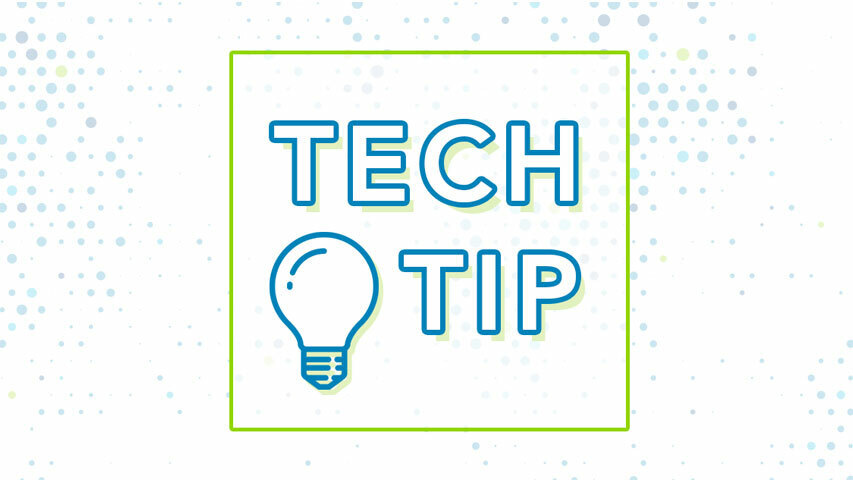
Humanity’s ShiftPlanning offers a solution to the repetitive and time-consuming task of manually creating employee schedules.
With the ability to effortlessly copy shifts from the past and apply them to future schedules, schedulers can save time from not needing to continually recreate a recurring or common schedule. They can now allocate their valuable time and energy towards more meaningful endeavors.

To use this function, you must be either a manager, supervisor, or scheduler. Currently it only works on the computer version of Humanity. There are two ways to copy a shift:
- copy shift times only; and
- copy shift times and employee assignments.
Step by step process
Step 1: Click ‘ShiftPlanning’ tab from the top panel as shown in Image 1.

Note: Select the ‘Filters’ or ‘Advanced’ from the left sidebar according to your requirements.
Step 2: To copy the schedule, select ‘Copy Schedule’ from the downward arrow icon at the top right of the screen as shown in Image 2.

Step 3a: Choose the saved timeline as shown in Image 3.

Or…
Step 3b: Select the saved timeline from the calendar as shown in Image 4.

Step 4: Choose either ‘Copy shift times only’ or ‘Copy shift times and employee assignments’ as shown in Image 5.

Step 6: Click ‘Copy Shifts’ as shown in Image 6.

Top trending


