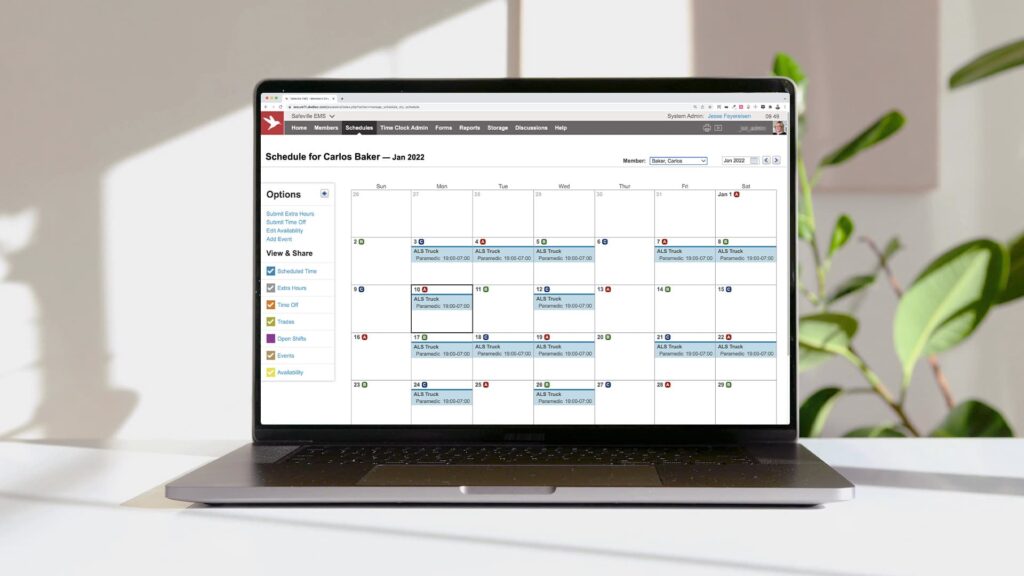Humanity Schedule Capabilities
AI-powered scheduling with Demand Scheduler
Stay ahead with demand forecasting, spend less time on scheduling, and get just-right coverage every shift.
See how Humanity Schedule automates scheduling with predictive AI
Demand Scheduler helps you anticipate coverage needs, automate schedules, and save valuable time.
Setup
Upload historical demand data, set staffing rules, and select a key metric
Forecast
Let Humanity predict demand and determine the right staffing mix
Auto-build
Automatically generate a schedule matched to the forecast
Auto-fill
From budgets to employee performance, TCP’s reporting helps you turn disorganized data into insight-led decisions
Use demand data to create precise and accurate schedules
With Demand Scheduler, AI does the hard employee scheduling work for you.
Using your historical demand data, your unique staffing rules, and other key metrics, it gives you balanced coverage time and time again.
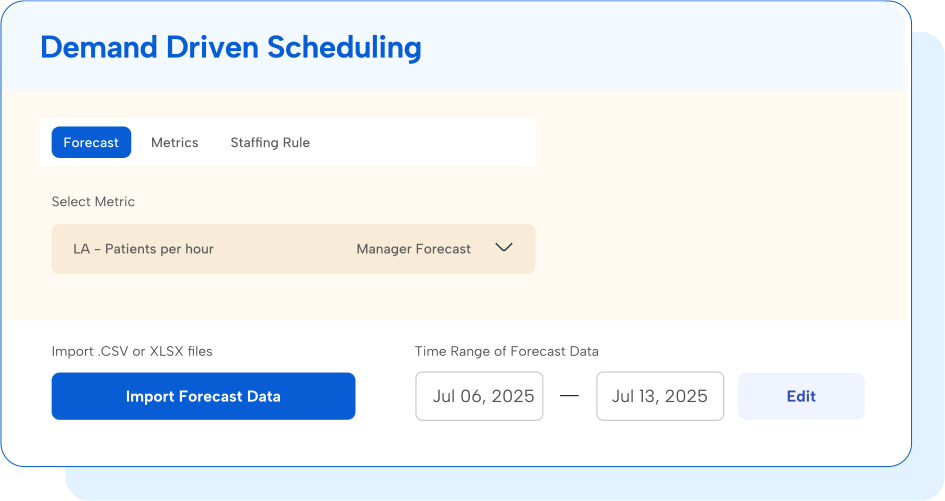
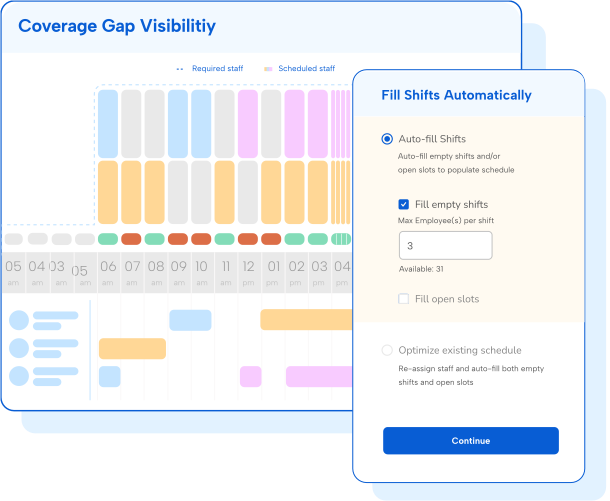
Automatically build and fill new schedules to match each forecast
In just a few clicks, create a new schedule and auto-fill shifts with the most qualified employees for each completed forecast.
Plus, with auto-fill, you can prioritize best fit employees based on labor law compliance, skills, availability, and more.
Optimize existing schedules when plans change
Last minute callouts and no-shows wreak havoc on your schedules. Quickly re-assign vacant shifts by seniority, weekly hours worked, or other criteria.
Humanity Schedule makes responding to impromptu changes easy, offering flexibility without the frustration.
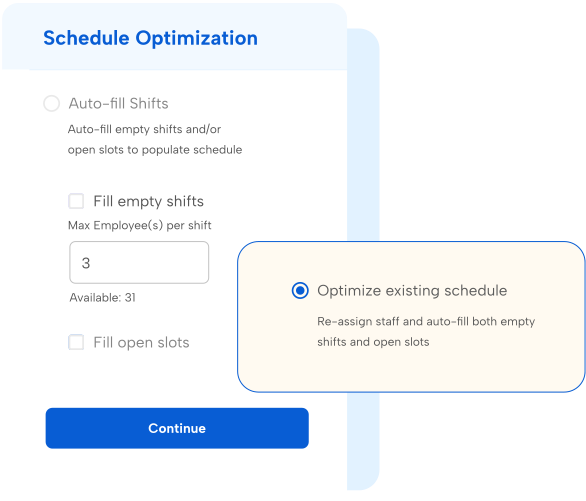
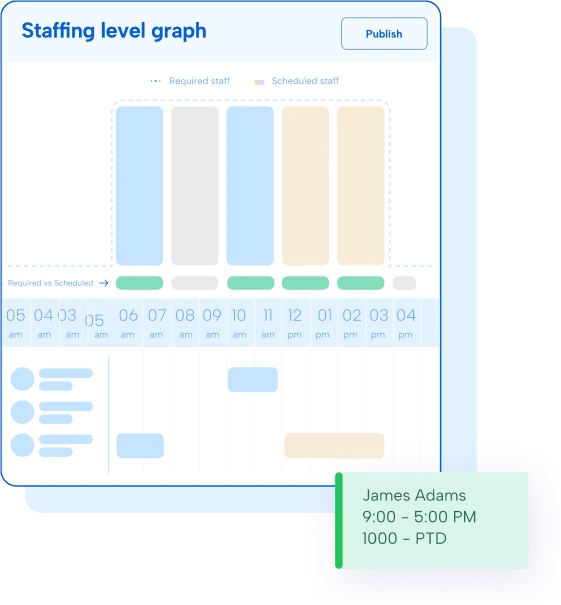
Quickly spot and correct staffing imbalances
Use the Staffing Checker to see how shift coverage aligns with demand by hour and position.
With clear visibility into staffing, confidently make necessary adjustments to prevent over- and understaffing.